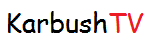Upload video
Video upload for directors
Page under construction…
Welcome to the video upload page for directors! Here you can share your works and showcase your creative efforts to the world. To make the upload process simple and convenient, please follow our recommendations.
Step 1: Prepare your video Make sure your video meets our requirements: Formats: MP4, AVI, MOV. Maximum file size: 3000 MB. Resolution: at least 720p. Step 2: Register or log into your account If you already have an account, simply log in. If you’re a new user, create an account by filling out all the necessary fields.
Step 3: Uploading Your Video On the main page of your account, go to the ‘Uploads’ section. Click on the ‘Upload Video’ button. Select the file from your device that you want to upload. Fill in the required fields:
- Video Title
- Description (describe your work, idea, and inspiration)
- Tags (help other users find your video)
Step 4: Privacy Settings Choose whether your video will be available to everyone or only to a specific audience. Adjust additional settings if necessary.
Step 5: Confirmation and Publication Review all the entered data and click ‘Publish.’ Your video will be reviewed by moderators and, upon approval, will become available for viewing.
Helpful Tips Prepare a cover image for your video (recommended resolution: 1280×720) to attract more viewers. Check our resources on promoting your works to increase your audience.
If you encounter any difficulties during the upload process or have questions, please contact our support team. We are always ready to help!
Click below to access the video upload form and meta tags.
The form is available after purchasing a 1-year subscription plan.
Contacts
- 10033, United States, NY, New York, 600 west 176th street
- help@karbushtv.online
- Support
- +19147683634