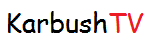Activation and Registration online stream World
How to activate a subscription or promo code Karbush TV World
**Page is under construction…**
**How to activate your subscription to the online cinema: step-by-step instructions**
Welcome to our online cinema! We are pleased to offer you convenient access to thousands of movies and series. To enjoy quality content without limitations, follow these simple steps to activate your subscription.
**Step 1: Registration**
Go to the homepage: Open your browser and enter the address of our online cinema.
Create an account: Click on the «Register» button located in the upper right corner of the page. You will be prompted to fill out a form providing your details: name, email address, and password. You can also register through your social media accounts by selecting the corresponding icon.
Confirm your registration: After filling out the form, you will receive an email with a confirmation link. Click the link to complete your registration.
**Step 2: Choosing a Subscription**
Log in to your account: Use the details you provided earlier to log in to the website.
Go to the «Subscription» section: Find the «Subscription» menu or section on the homepage or in your personal account.
Choose a subscription plan: We offer several subscription options (monthly, quarterly, yearly). Carefully review the terms of each plan and select the one that suits you best.
**Step 3: Subscription Payment**
Enter payment details: After choosing your subscription plan, you will be redirected to the payment page. You will need to enter your credit or debit card information, as well as the cardholder’s name and expiration date.
Confirm payment: Check the information and click the «Pay» button. You will receive a notification of the successful transaction.
Save information: After completing the payment, you may have the option to save your card details for easier future payments.
**Step 4: Activation Confirmation**
Check activation: After successful payment, you will see a message confirming the activation of your subscription. A confirmation email with information about your subscription will also be sent to the email address you provided.
Start watching: You can now immediately start watching movies and series. Just return to the homepage and select the content you are interested in.
**Step 5: Subscription Management**
Personal account: In the «Personal Account» section, you can manage your subscription: change your plan, cancel your subscription, or update your payment details.
Support: If you have any questions or issues with activating your subscription, you can reach out to our support team by clicking on the «Contact Us» or «Support» link at the bottom of the page.
**Conclusion**
You are now ready to enjoy an endless stream of entertainment content! We hope that our online cinema becomes your favorite place to watch movies and series. Enjoy your viewing!
Contacts
- 644521, Omsk region, Omsk district, Verkhniy Karbush village, Sadovaya street 4-1
- help@karbushtv.online
- Support telegram